
|
IAPR Second International Conference on Discrete Geometry and Mathematical Morphology
24-27 Oct 2022 Strasbourg (France)
|
|
|
|
Tutorials
DGtal
Monday 24, 9:15
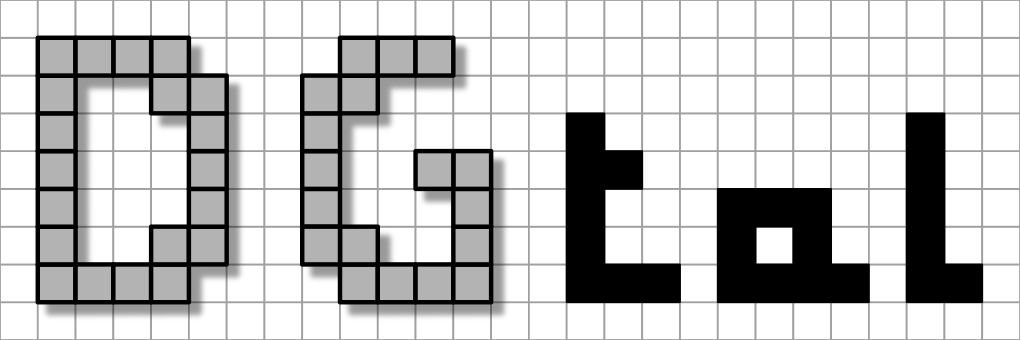
There will be a couple of presentations, live coding and practical works. The idea would be that you put your hands on the library and practice a bit with it. For that you would need to bring your own laptop (let us know if this is an issue for you at this address: <a href=">david.coeurjolly@cnrs.fr).
For the practicals, linux, Mac and windows should be fine but it will be way easier with linux or macOS because of the lack of package management on windows.
The technical requirements for the code are:
- a C++ compiler
- a Git client
- a CMake (https://cmake.org) in order to build the projects
- Boost installed (https://www.boost.org/, headers only, no library required)
- ZLib (should be already there in your OS).
The Github repo for the tutorial is here: https://github.com/DGtal-team/DGtal-Tutorials-DGMM2022
In order to get help during the practicals, to have post-tutorial discussions, to share your results / failures cases, join the dedicated Discord server by following this link:
Quick link to slides:
Higra
Monday 24, 14:00

We have prepared a program that will allow you to discover a wide variety of problems that can be addressed with this library and to better understand how it works and how it could be useful to you.
The tutorial will be entirely in the form of Python notebooks with demonstrations and exercises. To participate in this tutorial, you will need a computer and some
knowledge of the Python language and the Numpy library, mainly indexing and slicing techniques on arrays. You can check the official documentation if you are not familiar with this.
This tutorial can be done:
- online with Google Colab (you just need a Google account, no paid plan needed)
- on your machine with a local installation of Python >= 3.7.
Local installation
You can make sure you have a working environment by installing the packages specified in this requirements.txt file.
This can be done with the following command in a shell with the python environment variables properly initialized:
$ pip install -r requirements.txt
If you are using an Anaconda distribution for Python, you can create a properly configured conda environment with this environment.yml file:
$ conda env create -f environment.yml
then you activate the environment:
$ conda activate tutohigra
Whether you are using pip or conda, you can check that the installation was successful by running Jupyter notebook:
$ jupyter notebook
Colab
Colab users can use the following links:
- Intro: https://colab.research.google.com/drive/1Eb2Ey0kf-nawb1JXP75TQIw7m5uXeNiw?usp=sharing
- Connected filters: https://colab.research.google.com/drive/1hrSuv6-KxdJB6HGqzX_3k-EX_LA-2jy_?usp=sharing
- Hierarchical segmentation: https://colab.research.google.com/drive/1W_qJkOUyiXnVdrfC3IMwst--TwrUkUzI?usp=sharing
Normally this file won't be needed (data are downloaded in the notebooks): tutorial data
Solutions
The solutions of the 2 notebooks are available as files or on Colab:
- Hierarchical segmentation
- Connceted filters
Do not hesitate to contact us if you have any question, by mail or directly on github (issues or discussions) on https://github.com/higra/Higra.


